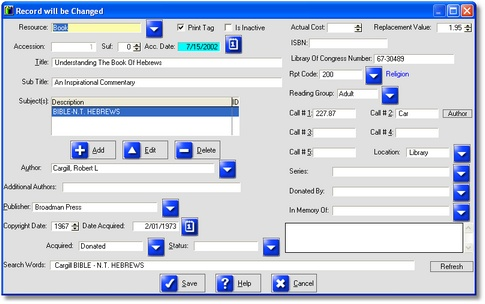Media Library Manager 13.1
Media Library Manager 13.1
Connect to Library or Congress for quick data entry, simple check-in & out, circulation history, print barcode, maintain volunteers, optional member circulation, optional overdue fine, equipment Inventory, multi-user network, user level security.
Last update
10 Feb. 2011
Licence
Free to try |
$142.00
OS Support
Windows
Downloads
Total: 1,399 | Last week: 2
Ranking
#530 in
Miscellaneous
Publisher
Rcl Software
Screenshots of Media Library Manager
Media Library Manager Publisher's Description
Media Library Manager is a complete library system for a church's library ministry. This program will allow a church library to catalog all resources, connect to Library or Congress for quick data entry, maintain circulation, and track circulation history for the resource and the user. There is user level security, barcode scanning capabilities, plus much more. The main resource maintenance window default list is in accession number order. To access an existing resource by accession number you can type the number in the text box and press the TAB key. The record will instantly access the resource. If you are using a barcode scanner all you have to do is scan the accession number. Left click on the Title tab to view and search in title order. Click on the Add button to enter a new resource or the edit button to change the currently highlighted resource. The window below is used to add a new resource or edit an existing resource. If you do not know the subject number click on the search button to open the Subject Select window. Once you have found or added the subject click on the Select button to add the subject to the resource. You can add as many subjects as you think necessary. To check out a resource key-in or scan the accession number. The program will highlight the selection then click the Check Out button. Next find the member by typing the name, starting with the last name first. The dates are automatically entered for you by the program. If the member is not in the current list now is the time to enter them. The member will be automatically be assigned a number that will be used by the system to associate circulation, history, and overdue fines. Checking a resource in or renewing the resource is as simple as clicking a button. There is also a feature to do a batch check-in of an individual member.
What's New in Version 13.1 of Media Library Manager
1. Removed templates that are no longer needed.
2. Removed 4 icons from tool bar.
3. Cosmetic window changes.
4. Made delete messages clearer.
5. Changed some button captions to be clearer.
6. Changed some column captions to be clearer.
7. Changed some action messages to be clearer.
2. Removed 4 icons from tool bar.
3. Cosmetic window changes.
4. Made delete messages clearer.
5. Changed some button captions to be clearer.
6. Changed some column captions to be clearer.
7. Changed some action messages to be clearer.
Look for Similar Items by Category
Feedback
- If you need help or have a question, contact us
- Would you like to update this product info?
- Is there any feedback you would like to provide? Click here
Popular Downloads
-
 Kundli
4.5
Kundli
4.5
-
 Grand Auto Adventure
1.0
Grand Auto Adventure
1.0
-
 Hill Climb Racing
1.0
Hill Climb Racing
1.0
-
 Grand Theft Auto: Vice City
1.0
Grand Theft Auto: Vice City
1.0
-
 Cool Edit Pro
2.1.3097.0
Cool Edit Pro
2.1.3097.0
-
 Cheat Engine
6.8.1
Cheat Engine
6.8.1
-
 Iggle Pop
1.0
Iggle Pop
1.0
-
 Tom VPN
2.2.8
Tom VPN
2.2.8
-
 Macromedia Flash 8
8.0
Macromedia Flash 8
8.0
-
 Zuma Deluxe
1.0
Zuma Deluxe
1.0
-
 MKV Player
2.1.23
MKV Player
2.1.23
-
 Vector on PC
1.0
Vector on PC
1.0
-
 Minecraft
1.10.2
Minecraft
1.10.2
-
 Microsoft Office 2010
Service...
Microsoft Office 2010
Service...
-
 Horizon
2.9.0.0
Horizon
2.9.0.0
-
 Netcut
2.1.4
Netcut
2.1.4
-
 Windows XP Service Pack 3
Build...
Windows XP Service Pack 3
Build...
-
 Auto-Tune Evo VST
6.0.9.2
Auto-Tune Evo VST
6.0.9.2
-
 Ulead Video Studio Plus
11
Ulead Video Studio Plus
11
-
 Pro Evolution Soccer 2015
1.0
Pro Evolution Soccer 2015
1.0